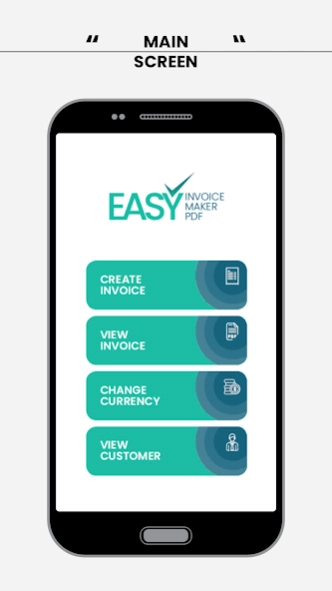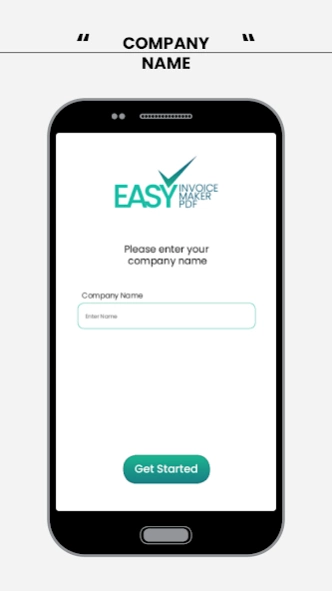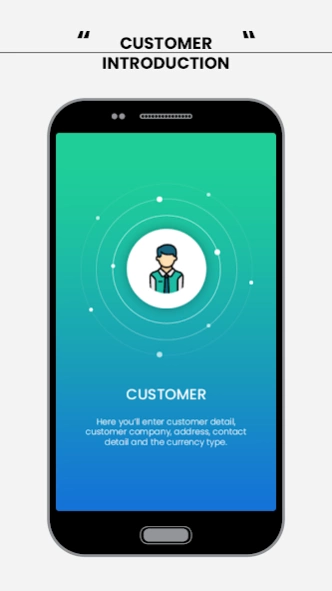Easy Invoice Maker 0.3
Free Version
Publisher Description
Easy Invoice Maker - Simple and easy to use professional invoice and billing PDF generating app
Easy Invoice Maker (EIM) is a very simple invoice PDF generator with fast and really easy to use. Easy Invoice Maker provide a simple and professional business invoicing solution for mobile devices. EIM provides a best and easy invoicing for the Small Businessmen, Business Owners, Contractors, Consultants, Small Offices and Freelancers.
EIM is a powerful management tool which is designed to manage all the billings easily while on the go using mobile device to get paid faster with the invoice PDF generation and sharing.
Easy Invoice Maker Key Features:
- Add Company for Generating Quick Invoice for One Time
- Add Customers information for Invoicing while creating the invoice for One Time
- Add multiple items for invoices
- View all the invoice history
- Multiple Currency for Invoicing
- Invoice PDF view
- Invoice Sharing using email
- Simple & Easy to use UI
The app is absolutely free to use
The app is under development, and new apps versions with more features will be rolling out soon with short intervals. If you like the app, we’d love to have your feedback to improve the application for generating the fast invoice.
About Easy Invoice Maker
Easy Invoice Maker is a free app for Android published in the PIMS & Calendars list of apps, part of Business.
The company that develops Easy Invoice Maker is technokeet. The latest version released by its developer is 0.3.
To install Easy Invoice Maker on your Android device, just click the green Continue To App button above to start the installation process. The app is listed on our website since 2018-09-10 and was downloaded 0 times. We have already checked if the download link is safe, however for your own protection we recommend that you scan the downloaded app with your antivirus. Your antivirus may detect the Easy Invoice Maker as malware as malware if the download link to com.technokeet.easy.invoice.maker is broken.
How to install Easy Invoice Maker on your Android device:
- Click on the Continue To App button on our website. This will redirect you to Google Play.
- Once the Easy Invoice Maker is shown in the Google Play listing of your Android device, you can start its download and installation. Tap on the Install button located below the search bar and to the right of the app icon.
- A pop-up window with the permissions required by Easy Invoice Maker will be shown. Click on Accept to continue the process.
- Easy Invoice Maker will be downloaded onto your device, displaying a progress. Once the download completes, the installation will start and you'll get a notification after the installation is finished.